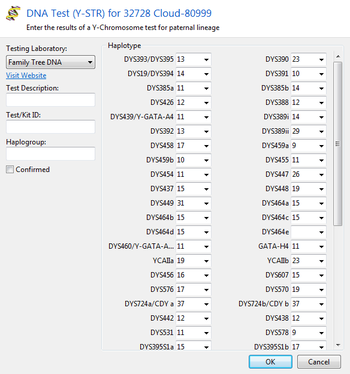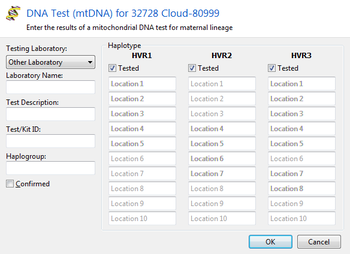RootsMagic
From ISOGG Wiki
RootsMagic has the reputation of being one of the most user-friendly genealogy programs [1] [2] [3] even though it has a robust feature set surpassing its competition. It has evolved from one of the earliest and most successful genealogy programs — the well-respected Family Origins program — into an application on the cutting edge of new technologies, including integration with on-line internet resources (e.g. FamilySearch[4]), portability (being able to operate the software from removable media e.g. a thumb drive, CD or DVD) and incorporating DNA results.
The program provides 6 main navigation views: Pedigree, Family, Decendants, People List, WebSearch, and Timeline, plus an optional sidebar for easier navigation. The RootsMagic edit screen displays all Facts, Events, Names, DNA tests and more for each person. Notes, Sources, and Media are supported for every piece of information entered.
It also provides "Evidence Explained" based Source Entry, To-Do lists and Research Logs for every Person and Family, hundreds of Reports, dozens of Tools for cleaning / maintaining your file, and the ability to install and run the full program and databases from a flash drive.
RootsMagic is produced by RootsMagic, Inc. (previously known as FormalSoft, Inc.[5]), a software development company founded by Bruce Buzbee[6] in 1987.
Contents
Features[7]
Free Version Available
- RootsMagic Essentials[8]
Data Entry & Sourcing
- Automatic Date Format
- Automatic Duplicate Check
- CountyCheck — confirm & correct the existence of a county, state, or country for any date
- Online maps of county boundaries for any date
- Easy Navigation
- Supports International Character Sets
- Over 60 pre-defined Fact Types
- Unlimited Custom Facts
- Notes for all Fact Types
- DNA Data
- Assign Source to Media Files
- Date Calculation
- LDS Options
- Privacy Option
- Open Multiple Databases
- Open Multiple Copies of the Same Database
- Drag-and-Drop people between Databases
- Automatic Age Display
- Relationship Options
- Rating System for Sources
- DNA Results Recording - Y-STR and mtDNA
Notes and Formatting
- Add Notes to any Fact, Person, Family, Role, Place, Place Details
- Notes can be Shown in Reports, Books, Web Pages, etc.
- Privatize Notes
- Note Formatting (bold, italics, underlining)
- Spell Checking
- Thesaurus
Source Documentation
- SourceWizard Creates and Formats Source Citations[9]
- Hundreds of SourceWizard Templates
- Reuse Existing Sources
- Source Hints
- Standard Quality Designations[10]
- Copy Sources
- Memorize Source for Reuse
- Add Source to Multiple People
- Merge Duplicate Sources
- Record Repositories
- Global Source for Gedcom Imports
Management Tools
- Import/Export - Gedcom Files
- Import from other software native file formats:
- Easily Track Multiple Relationships
- Create Named Groups of People
- Find People by Name, Married Name, Date, Place, Note Contents, and more
- Color Coding
- Problem Detection
- Manual and Automatic / Intelligent Merging
- Multimedia Support
- Research Manager
- Correspondence Lists
- Multiple Relationships (adoptive-foster)
- Relationship Calculator
- Query/Search for Individuals
- Counting Unlinked Trees
- Soundex Calculator
- Track Medical Conditions
- Address Book
- Multiple databases open
- Create Shareable CD with Read-Only Version of RootsMagic
MultiMedia
- Scan Photos
- Attach Photos, Videos, Audio to Person, Place, Source or Event
- Attach Documents (Word, PDF, XLS, etc.) to Person, Place, Source or Event
- Photo Editor
- Tag Media for use With Multiple People, Families, Sources, etc.
Views
- Family
- Pedigree
- Descendants
- Timeline
- People List
- Web Search
Reports and Charts
- Address Lists and Labels for Mailing
- Ancestor & Descendant Charts
- Ancestor & Descendant Narrative Reports
- Ancestor Pedigree Reports
- Ahnentafel
- Narrative reports (register (NEHGS), indented descendancy, Henry descendancy, and D'Aboville descendancy)
- Wall Charts[13]
- Custom Reports[14]
- Correspondence List
- Photo Tree
- Duplicate List
- Place List (Events which Occurred in each Place)
- Repository List
- Source List
- Problem List
- Kinship List
- Missing Information List
- Multimedia List
- To-Do Lists
- On This Day List
- Timeline (Chronology) List
- Statistics and Surname Lists
- Timeline Files
- To-Do Lists
- Place Reports (people & events)
- Print Address Lists
- Birthday and Anniversary Lists
- Save Reports to PDF, RTF
- Direct email of Reports
- Print Books
- Print Blank Forms
- Customize Printing Options
RootsMagic Publisher
- Make Shareable CDs™ to give to others, with custom menu and a read-only version of RootsMagic
- Create complete books with narrative, notes, charts, photos, source bibliography, index, and more.
- Create cover and title pages, copyright, dedication, acknowledgement, preface pages
- Table of contents
- Free-form text pages
- Customize index format and number of columns
Online Integration
- Search the Web with WebSearch
- Create Web Site in Many Formats and Use Style Sheets
- Privatize People on Web Site
Help & Support
- Extensive Built-In Help
- Video Tutorials
- Printed Materials
- Online Resources
Supported Operating Systems
- Windows 7
- Windows Vista
- Windows XP
Customization
RootsMagic supports standard features of customization, e.g. defining the contents and format of sentences for fact types when used in narrative reports as well as more extensive customizations. Custom Reports can be created easily. Other items which can be customized include the date format, locations of associated files (database, media, reports, etc.), functions on the tool bar, LDS support, default views, people list view and many more.
Some people augment the capabilities of RootsMagic with functions they create, for example the pedigree chart generated for the Cloud DNA Project from a RootsMagic database and the Y-STR results chart pinned to it.
The RootsMagic Forums are the primary place where discussion of the features of RootsMagic and customization of it occur, but there is also the SQLite Tools for RootsMagic wiki which focuses on directly accessing the SQLite database to create unique queries and to perform other special functions.
DNA Data
Y-STR
Y-STR data can be entered in the formats of all the major DNA testing companies.
mtDNA
mtDNA data can be entered on this screen.
Supports major testing companies
- AfricanAncestry
- AncestryDNA
- DNAConsultants
- DNA-Fingerprint
- DNA Heritage
- Family Tree DNA
- Genebase
- Genelex
- Genographic Project
- iGENEA
- ISFG
- Oxford Ancestors
- RootsForReal
- Sorenson Molecular Genealogy Foundation
Web sites using RootsMagic
DNA Projects
One Name Studies [15]
- Brooks One Name Study
- Cayley One Name Study
- Childerhouse ONS
- Cloud One Name Study
- Colenso ONS
- Crabtree ONS
- Hudgell, Hudgill & Hudgel ONS
- Inskip ONS
- Kemp(e) ONS
- Peapell ONS
- Pepler ONS
- Scoon ONS
User Groups
There are many local local area user groups set up by users of RootsMagic where one can receive help and ideas. Some of these groups are:
- Arizona, Phoenix - Phoenix FHC RootsMagic User Group
- Arizona, Prescott - Prescott RootsMagic User Group
- Arizona, Tucson - Pima County Genealogy Club RootsMagic User Group
- Arizona, Tucson - Tucson Family History Center
- California, Burbank - RootsMagic User Group of the Southern California Genealogical SCGS website
- California, Ojai - RootsMagic Forum
- California, San Diego - San Diego Genealogical Society: RootsMagic User Group
- California, San Francisco Bay Area RootsMagic User Group
- California, Victorville - Hi-Desert Genealogical Society
- Canada, Ontario, Cobourg / Port Hope - RootsMagic Wizards Guild
- Colorado, Denver - Colorado Genealogical Society Computer Interest Group
- Colorado, Grand Junction - Grand Junction RootsMagic User Group
- Colorado, Longmont - Longmont RootsMagic User Group
- Florida, Bradenton - Manasota Genealogical Society RootsMagic SIG
- Florida, Largo - Pinellas Genealogy Society RootsMagic Users Group
- Florida, Lee County - Lee County Genealogical Society, Inc.
- Florida - Palm Harbor RootsMagic User Group
- Florida - West Pasco County Genealogical Society
- Idaho, Blackfoot
- Idaho, Nampa - Nampa Idaho RootsMagic User Group
- Idaho, Rexburg - Rexburg Idaho RootsMagic User Group
- Illinois, Chicago - North Chicago Suburbs User Group
- Iowa, Indianola - RootsMagic Central Iowa User Group
- Iowa / Illinois - Genealogy SIG of the Quad-Cities Computer Society
- Kansas City
- Maine, Kennebec County
- Michigan, Davison - Davison "RootsMagic" Genealogy Society
- Minnesota, St. Cloud - Central Minnesota User Group
- North Carolina, Charlotte Area - Carolinas RootsMagic Users Group
- Ohio, Akron - RootsMagic Users Group
- Ohio, Cincinnati / Dayton
- Ohio, Cleveland - NEOCAG (North East Ohio Computer Aided Genealogy)
- Ohio, Columbus Area - Central Ohio Rootsmagic User Group
- Oregon, Corvallis
- Oregon, Eugene - RootsMagic User Group
- Oregon, Portland
- Pennsylvania, Lansdale
- Texas, College Station / Bryan - RootsMagic Users Group
- Texas - RootsMagic Users Network
- Utah, Hurricane - RootsMagic User Group for Southern Utah
- Utah, Logan - LFHC RootsMagic Users Group
- Utah, Provo - Utah Valley Technology and Genealogy Group (UVTAGG) formerly UVPAFUG (RootsMagic SIG)
- Utah, St. George - Washington County PAF User Group
- Virginia, Fairfax / Northern Virginia RootsMagic Users Group
- Washington, Longview - Olympia RootsMagic User's Group
- Washington, Olympia area - Olympia RootsMagic User's Group
- Washington, Spokane - RootsMagic Users Group
- Washington, Tri-Cities - RootsMagic Users Group
References
- ↑ Best Genealogy Product of 2011: RootsMagic 5
- ↑ Eastman's Online Genealogy Newsletter - RootsMagic 5 Software Released
- ↑ Quotes & Reviews
- ↑ Winner of the FamilySearch award for "Easiest to Sync"
- ↑ FormalSoft, Inc. Changes Name to RootsMagic, Inc.
- ↑ Bruce Buzbee
- ↑ RootsMagic Features
- ↑ RootsMagic Essentials
- ↑ SourceWizard
- ↑ Citation Quality
- ↑ Legacy Family Tree
- ↑ PAF
- ↑ RootsMagic Chart and Map Printing
- ↑ Custom Reports
- ↑ Guild of One Name Studies
External links
- RootsMagic.
- RootsMagic on FaceBook.
- RootsMagic on Twitter.
- RootsMagic Calendar of Events.
- RootsMagic wikipedia article.
- RootsMagic 5 aims to make recording your family history simpler than ever.
- Dick Eastman's review of RootsMagic 5.
- RootsMagic User Groups.
- RootsMagic Training Webinars.
- RootsMagic Blog.
- RootsMagic Newsletter.
- Family Atlas.
- Family Reunion Organizer.
- Personal Historian.
- SQLite Tools for RootsMagic.
- International Society of Genetic Genealogists
- Guild of One Name Studies