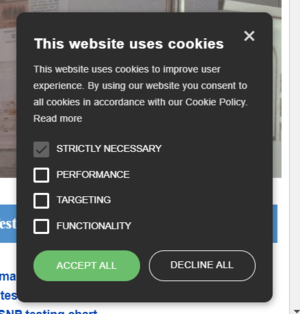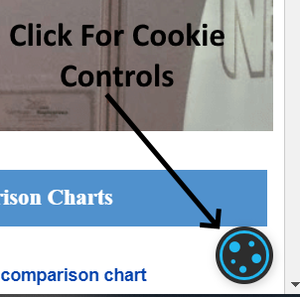Cookie policy
From ISOGG Wiki
This website uses cookies!
Our website uses cookies, as almost all websites do, to help provide you with the best experience we can. Cookies are small text files that are placed on your computer or mobile phone when you browse websites.
Contents
Cookies and how they Benefit You
- Our cookies help us
- Make our websites work as you'd expect
- Save you having to login every time you visit the site (registered ISOGG Wiki editors)
- Improve the speed/security of the site
- Allow you to share pages with social networks like Facebook, Twitter and Google
- Continuously help us improve our website for you
- We do not use cookies to
- Collect any personally identifiable information (without your express permission)
- Collect any sensitive information (without your express permission)
- Pass data to advertising networks (without your express permission)
- Pass personally identifiable data to third parties
- Market products to you
You can learn more about all the cookies we use below.
Granting us permission to use cookies
If the settings on your software that you are using to view this website (your browser) are adjusted to accept cookies we take this, and your continued use of our website, to mean that you are fine with this. Should you wish to remove or not use cookies from our site you can learn how to do this below, however doing so will likely mean that our site will not work as you would expect.
Cookies Used on isogg.org Website
This is a list of cookies used on our the isogg.org website. You can manage the cookies directly from the checkboxes below.
|
|
More About Google Analytic Cookies
We use cookies to compile visitor statistics such as how many people have visited our website, what type of technology they are using (e.g. Mac or Windows which helps to identify when our site isn't working as it should for particular technologies), how long they spend on the site, what page they look at, etc. The collected data ( including your truncated IP address ) is transmitted and stored on a server controlled by Google, located in the United States. Google will not link the IP address provided by your browser to Google Analytics to any other Google data.
We use the following:
- Google Tag Manager - to gather anonymized data on page views, clicks and exit pages.
This helps us to continuously improve our website. These so called “analytics” programs also tell us if, on an anonymous basis, how people reached this site (e.g. from a search engine) and whether they have been here before. This helps us to put effort into improving areas of interest.
Google will retain user and event data for 26 months. You can deactivate the installation of cookies by adjusting settings on your browser. If you wish prevent the storage and use of Google Analytic cookies, you can install the plugin, https://tools.google.com/dlpage/gaoptout. For more information, please see the terms of use https://www.google.com/analytics/terms/us.html and the privacy policy https://support.google.com/analytics/answer/6004245?hl=en of Google Analytics.
Turning Cookies Off (Browser)
You can usually switch cookies off by adjusting your browser settings to stop it from accepting cookies (Learn how and more about cookies at aboutcookies.org). Doing so however will likely limit the functionality of our's and a large proportion of the world's websites as cookies are a standard part of most modern websites.
Our Website's Cookies Preferences
Our website allows for you opt-in to 3rd party cookies. Turning off these cookies will turn off some of this websites functionality. You will not get the best experience when browsing our website.
- On your first visit to this website you will be presented with this popup notice shown below.
- Except all or Decline all which will close the notice and set your choices
- Allow specific types of cookies by checkboxes
- If you need to change your cookie preferences
- hover your mouse pointer in the bottom right cookie graphic
- click the cookie icon and you will be able to select your cookie preferences again